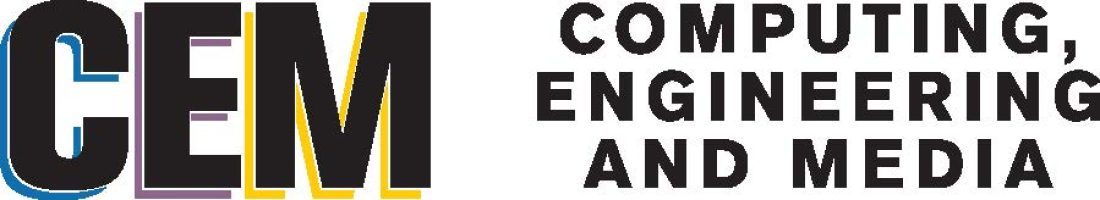ALL TIMETABLES ARE AVAILABLE ON THE TIMETABLE TILE ON YOUR MY DMU APP
Download the MyDMU App for access to your timetable, results and further information and resources for your course.
Click here to download for iOS
Click here to download for Android
PLEASE NOTE: Remember to regularly refresh your timetable using the refresh button in the bottom left of the screen in MyDMU. This will ensure you are able to access the most up to date details and links.
Check out the IT Guide for Students which may also help you
How to find your Timetable in the MyDMU App
- Once you have downloaded the app you will need to log in following the prompts on the app.
- Press on the tile for timetable and you will see relevant information, FAQ’s and advice on your timetable.
- Scrolled through this you and you will see a link to your timetable.
- Click view timetable in order to view it.
Please note:
If you are a new student this may not be available until the first day of term.